
|
Translations:








|
Repeater Setup (Updated 20 OCT 2013)1. Set your radio name in the format Callsign-City. Set the 6-digit repeater ID. Contact the DMR-MARC admin team to obtain your ID. This is sequentially assigned. In this example, N9TRB is the 100th repeater in Illinois, USA. 2. Set the SIT time as preferred. Set repeater callsign ID and program it to ID every 10 mins, per FCC regulations. 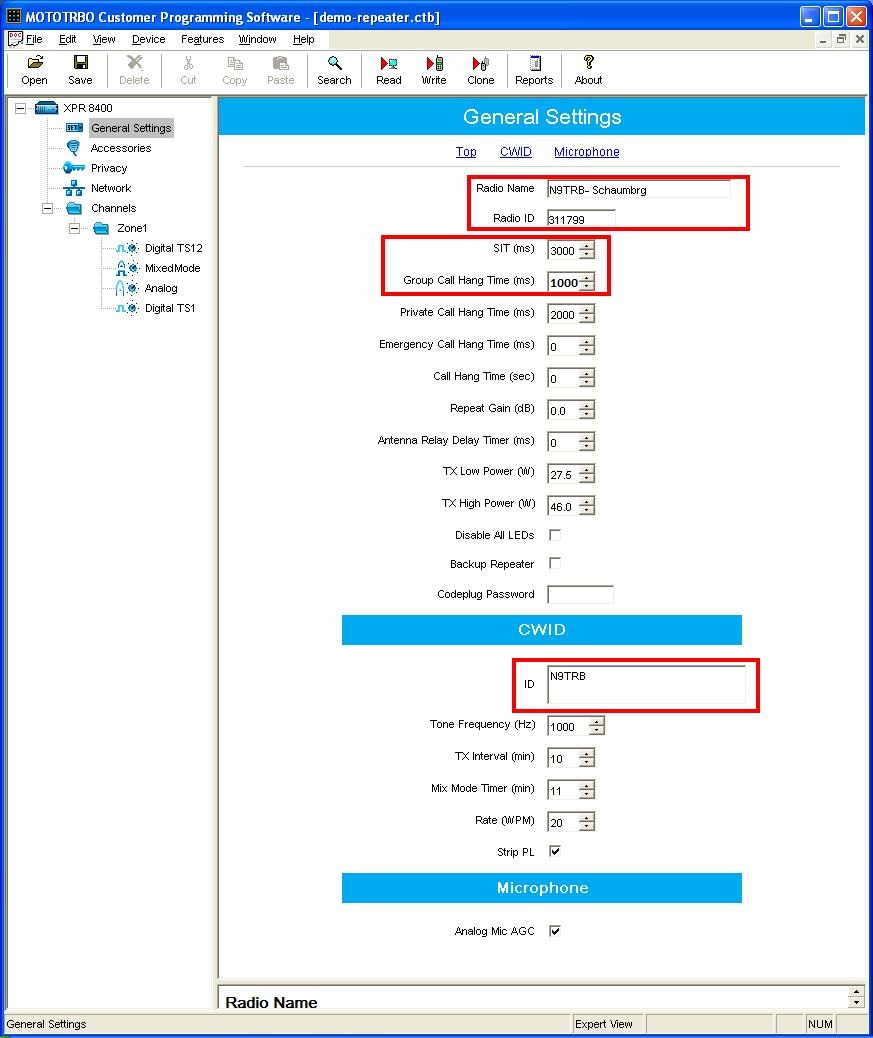
3. Set your repeater's RX and TX frequencies, color code, and time out timer. Set the messaging delay to HIGH. Set the RSSI Threshold to -50. This setting says your repeater will not key up if the noise is above this level. So, obviously, if you have the level too low, fewer people can use your repeater! 4. Now choose if you which time slots you want connected to the network. Generally, you will choose "slot 1" for IP site connect unless you are in Germany or Schaumburg. 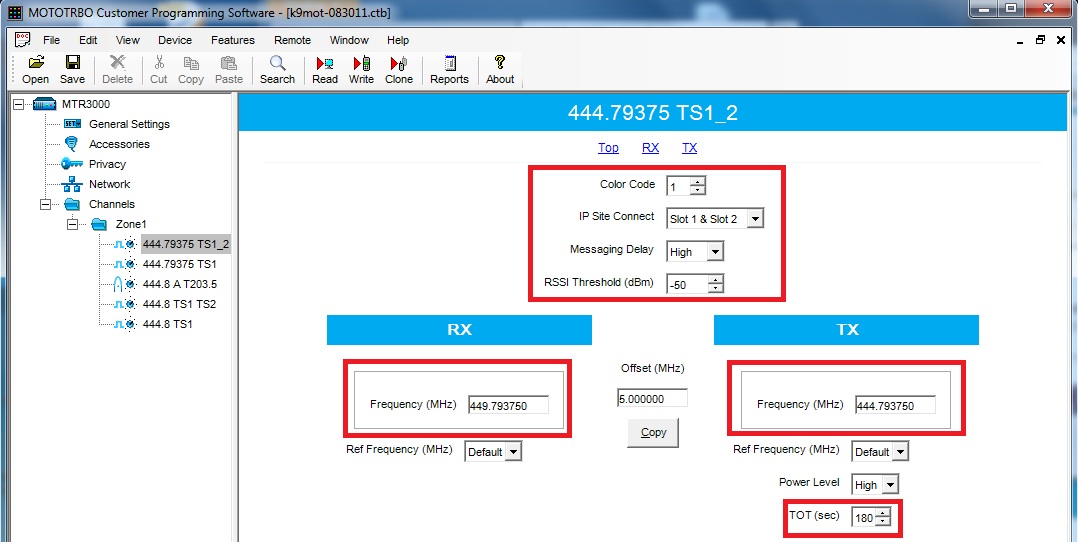
5. Email the DMR-MARC team for the master IP and authentication key. You will be choosing a Link Type of Peer. You can also check the DHCP box if that is available. Otherwise, you need to specify the ethernet IP, gateway IP, and gateway netmask. 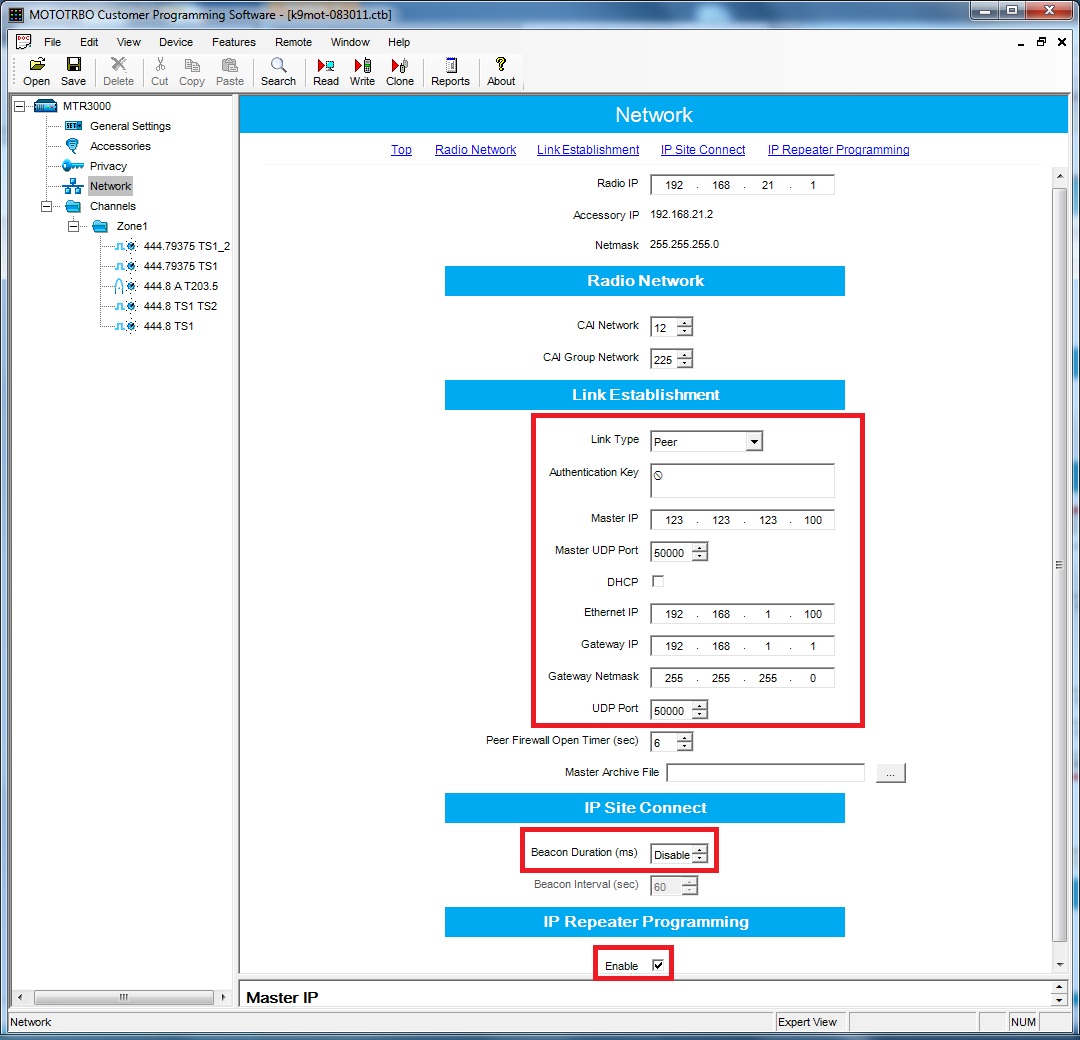
6. Next, set the beacon duration to 2040 and beacon interval to 120. 7. Save your configuration file and write it to the repeater. 8. Now make sure your repeater uses R02.20.12 firmware! No exceptions. Upgrade your repeater to that firmware if necessary. 9. This step is very important! Configure your router to forward the ports UDP and TCP to the LAN address of your router. Make sure there is NO IP MASQUERADING, NO PORT REASSIGNMENTS. Use full cone NAT on your router or place the LAN address of the repeater in the DMZ to make sure there are no port reassignments. Make sure you do not have any devices on your LAN using the same ports. 10. Check your repeater to make sure it shows up on RDAC. Administrators will give you access to this tool. Just ask. If your repeater does not appear on RDAC, go back and reconfigure your router or repeater until it does. Just because you can make a call to NAm or Worldwide talkgroups does not mean your repeater is configured properly. It may later suffer packet losses or have other issues. Also, many countries require remote shutdown capability of the repeater. If RDAC doesn't work, you could possibly be in violation of federal rules. Make sure you have at least mid-grade DSL, but perferably a cable modem or better connection with > 1.5 GB/month of data plan. Many 3G routers have trouble with connections so it is best to use a hardwire cable modem, T1, fiber, or better connection to your repeater. 11. Finally, this is important: NEVER use an ID of 1 for a repeater or subscriber on the network! Ask for an ID from your local administrator before connecting any application such as RDAC, TrboNET, GW3TRBO, SmartPTT, or C-Bridge. We have a very structured system to identify problems quickly for resolution. It is important that you teach users of your repeater the rules of operation which are detailed on the DMR-MARC website. This includes the acceptable talkgroups that can be used on the repeater. If a user makes up their own talkgroups they could be in violation of FCC rules which require publishing the talkgroup IDs. There are many common questions that can be answered by just spending a half hour reading the website thorougly. Please encourage your users to visit the website for the latest updates and to learn about the system before their first transmission. Thank you! |
|
Copyright © DMR-MARC. All Rights Reserved. |